Introduction
The EmailReporter creates an elegant, email-friendly report and support both BDD and non-BDD test styles. The email format is tested to work well with most major email clients and browsers.
Views
EmailReporter generates a single static HTML page without scripts or stylesheets. The static HTML page works well with all of the popular email clients.
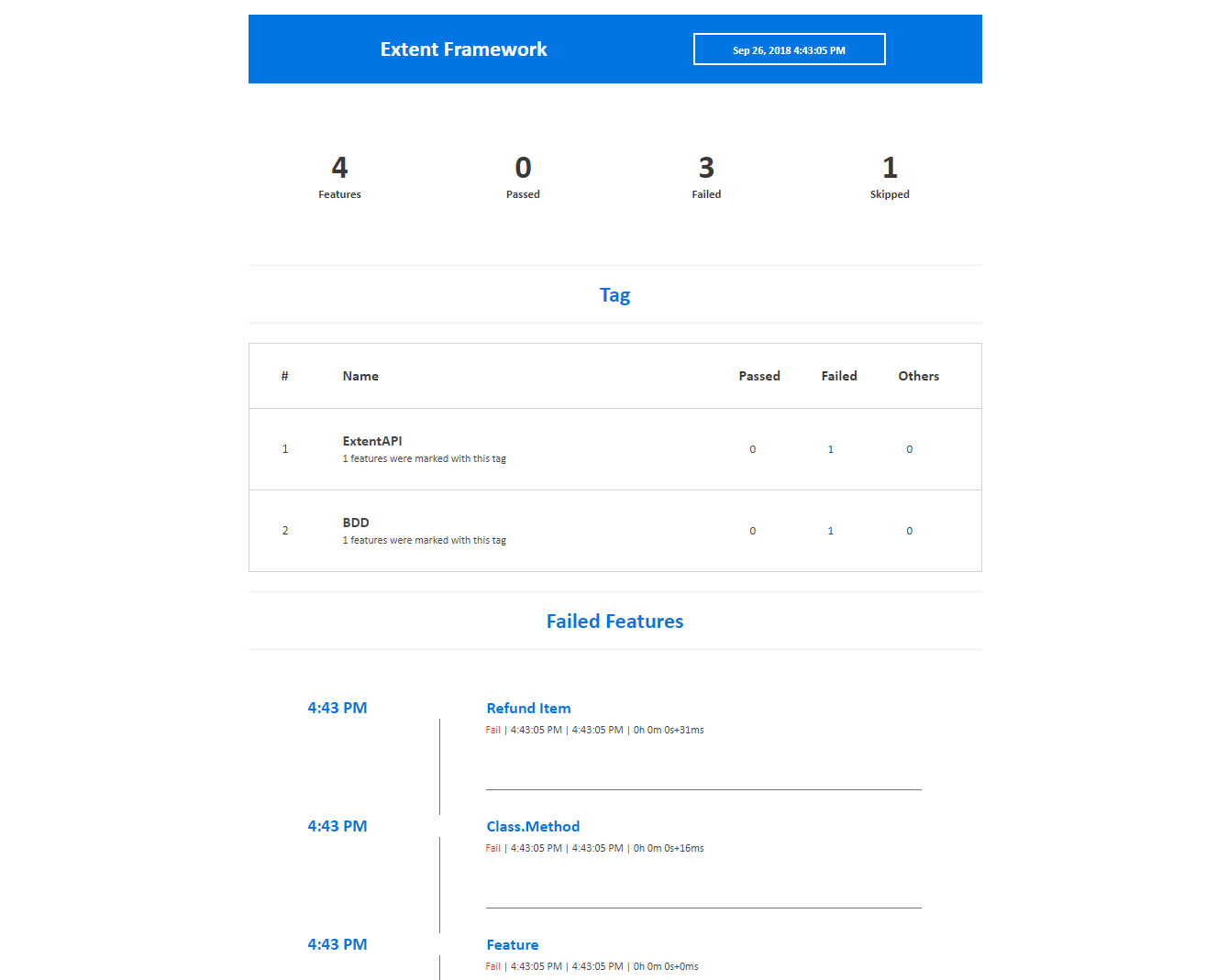
Usage
Initialize
Start and attach EmailReporter using attachReporter:
// directory where output is to be printed
ExtentEmailReporter email = new ExtentEmailReporter("user/build/name/");
ExtentReporter extent = new ExtentReports();
extent.attachReporter(email);
Configuration
EmailReporter supports a host of configuration via XML and Java.
XML
To load configuration via XML, use loadXMLConfig().
// using the file path
email.loadXMLConfig("email-config.xml");
// using java.io.File
email.loadXMLConfig(file);
The below XML configuration is available to EmailReporter.
<?xml version="1.0" encoding="UTF-8"?>
<extentreports>
<configuration>
<!-- document encoding -->
<!-- defaults to UTF-8 -->
<encoding>UTF-8</encoding>
<!-- title of the document -->
<documentTitle>Extent Framework</documentTitle>
<!-- report name - displayed at top-nav -->
<reportName>Build 1</reportName>
<!-- timestamp format -->
<timeStampFormat>MMM dd, yyyy HH:mm:ss</timeStampFormat>
<!-- custom styles -->
<styles>
<![CDATA[
]]>
</styles>
</configuration>
</extentreports>
Java
It is also possible to configure the reporter directly from code:
email.config().setAutoCreateRelativePathMedia(true);
email.config().setCSS("css-string");
email.config().setDocumentTitle("page title");
email.config().setEncoding("utf-8");
email.config().setReportName("build name");
email.config().setTimeStampFormat("MMM dd, yyyy HH:mm:ss");