The LoggerReporter has been deprecated since version 4.1.0.
Introduction
The LoggerReporter generates a logger style report and supports both BDD and non-BDD test styles. The default report is created in dark-theme, but it can be easily changed from XML or C# configuration (see Configuration section for details).
Views
LoggerReporter generates the following views:
- Test
- Tag
- Bug
- Dashboard
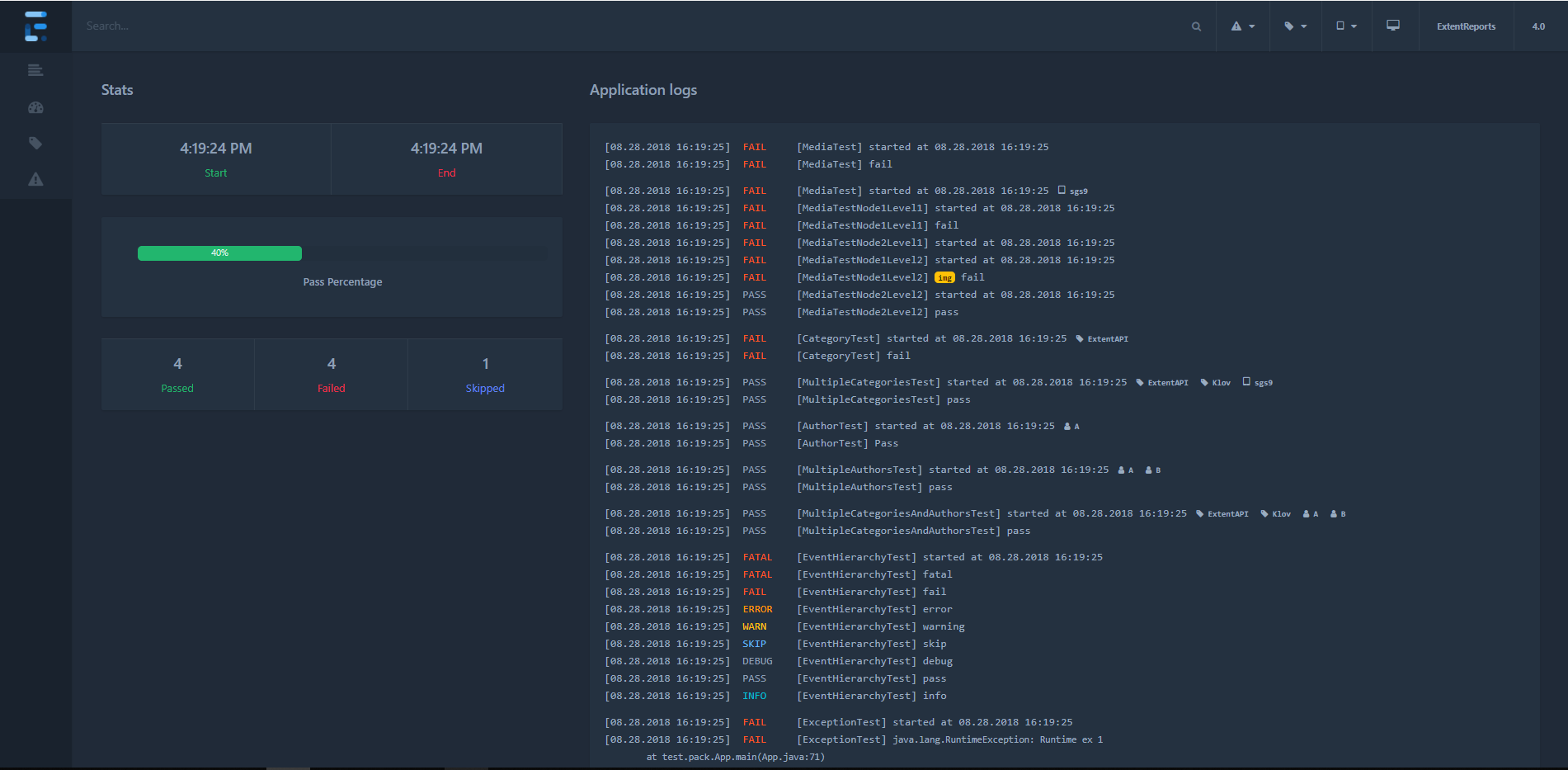

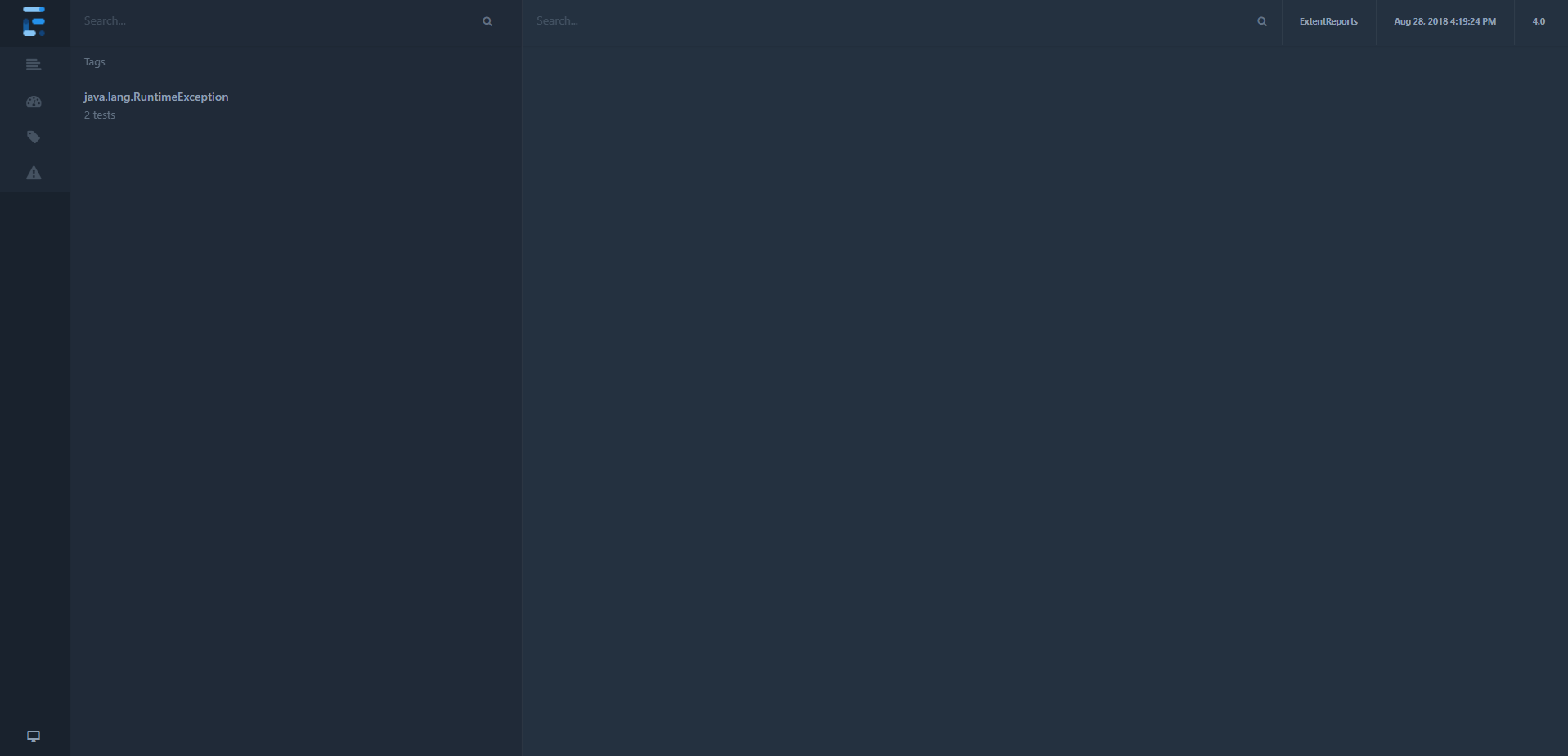
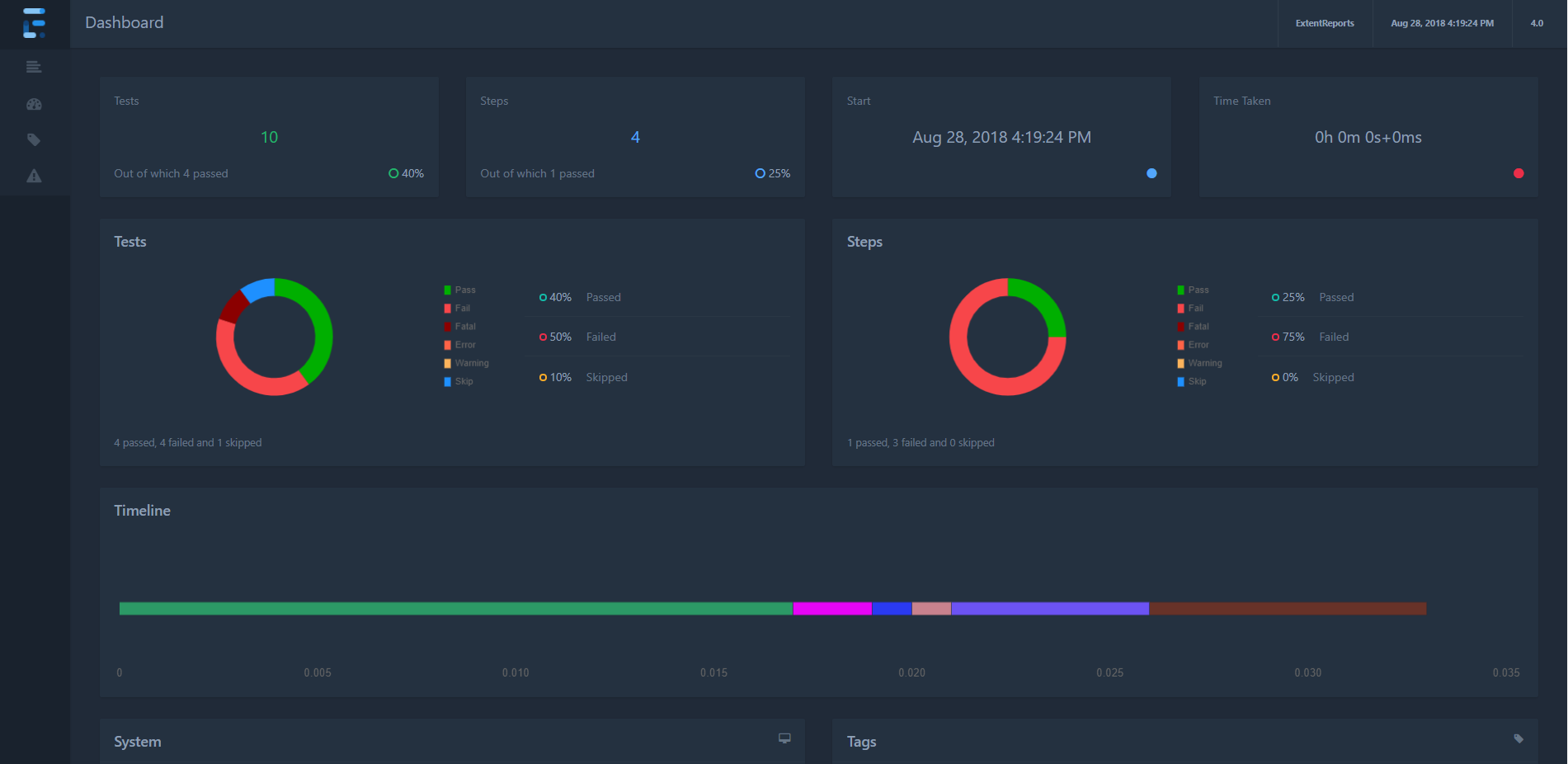
Samples
LoggerReporter supports both BDD and non-BDD test styles. You can view both samples here.
Usage
Initialize
Start and attach LoggerReporter using AttachReporter:
// directory where output is to be printed
var logger = new ExtentLoggerReporter("user/build/name/");
var extent = new ExtentReports();
extent.AttachReporter(logger);
Shortcuts
A few shortcuts are available to speed up common tasks.
Filters
p - show passed tests
e - show error tests
f - show failed tests
s - show skipped tests
w - show warning tests
esc - clear filters
Misc
l - switch theme
Configuration
LoggerReporter supports a host of configuration via XML and C#.
XML
To load configuration via XML, use LoadConfig().
// using the file path
logger.LoadConfig("logger-config.xml");
The below XML configuration is available to LoggerReporter.
<?xml version="1.0" encoding="UTF-8"?>
<extentreports>
<configuration>
<!-- report theme -->
<!-- standard, dark -->
<theme>standard</theme>
<!-- document encoding -->
<!-- defaults to UTF-8 -->
<encoding>UTF-8</encoding>
<!-- enable or disable timeline on dashboard -->
<enableTimeline>true</enableTimeline>
<!-- title of the document -->
<documentTitle>Extent Framework</documentTitle>
<!-- report name - displayed at top-nav -->
<reportName>Build 1</reportName>
<!-- custom javascript -->
<scripts>
<![CDATA[
$(document).ready(function() {
});
]]>
</scripts>
<!-- custom styles -->
<styles>
<![CDATA[
]]>
</styles>
</configuration>
</extentreports>
C#
It is also possible to configure the reporter directly from code:
logger.Config.EnableTimeline = true;
logger.Config.CSS = "css-string";
logger.Config.DocumentTitle = "page title";
logger.Config.Encoding = "utf-8";
logger.Config.JS = "js-string";
logger.Config.Protocol = Protocol.HTTPS;
logger.Config.ReportName = "build name";
logger.Config.Theme = Theme.Dark;