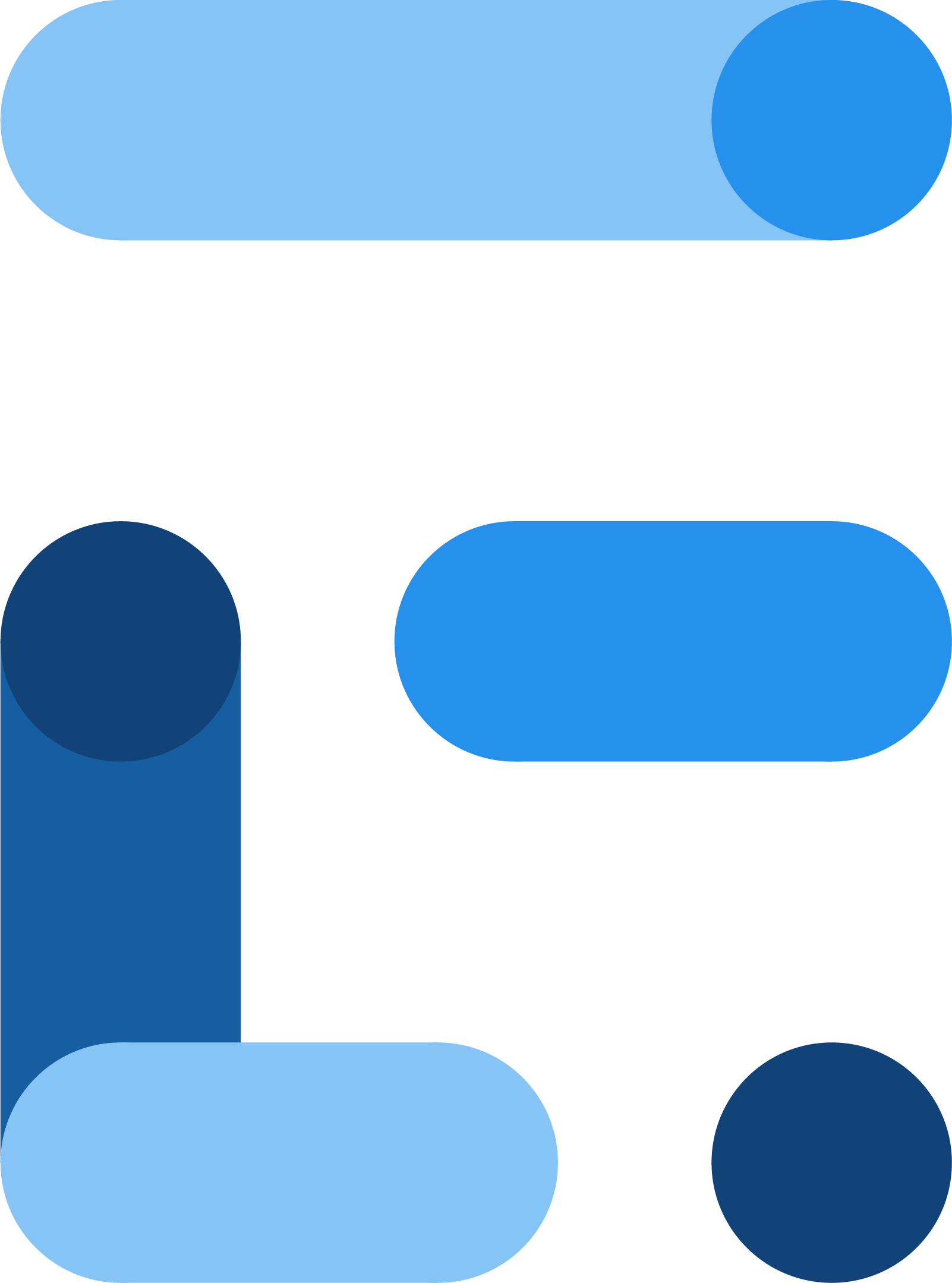Extent Reports
Beautifully crafted reports and realtime analytics so you can look at your tests in a totally different way.
ExtentReports Library
With the ExtentReports library, you can create beautiful, interactive and detailed reports for your tests. Add events, screenshots, tags, devices, authors or any other relevant information you decide is important to create an descriptive and a stunning report that you can totally control.

Choose your format
ExtentReports library makes it a breeze to choose your reporters, be it HTML, Email or pushing data to MongoDB for Klov.
Flexbile, logger-style API
ExtentReports was created with flexbility and ease-of-use in mind. You can control how you log, how and where to attach screenshots, insert custom markup
Customization
You can individually customize each report template by specifying custom CSS and/or JavaScript via the configuration XML or directly from code.
![]()